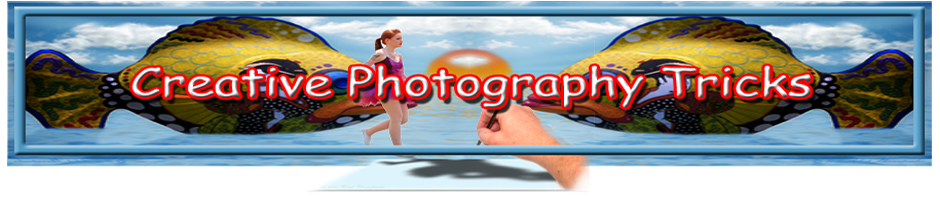Nothing like adding a little “3D” to really increase your photo’s WOW! factor.
It’s also a great way to recapture and make great those photos with poor backgrounds.
The photo community has called these “OOB’s”. Short for Out-Of-Bounds, where it appears the subject or some part of your photo has broken through the normal boundaries. Your photo appear to be a photo within a photo. When done well this technique can create some really startling effects.
Truth be told, it takes a bit of an imagination to create. Almost like the sculptor who must know which parts of the stone to remove, you will do the same with your pixels. The first one will take some patience on your part. A bit of trial and error. However, as you do more and more you will become more comfortable, the creation will be fun and easy. Soon, you’ll be looking at everything with your new 3D vision!
I don’t know if it can be done by any other photo editing software programs, GIMP perhaps, but the tutorials I’m familiar with are Photoshop based. Doesn’t matter what version, old or new can do it.
Rather than recreate the wheel, and risk messing it up by giving you my own tutorial, I will do you a great favor and simply direct you to the source of my information.
Follow the directions step by step. Don’t hurry the first time. The pdf tutorial should be printed out for use as you create your first piece. Then saved for reference as you do your next one. After you do a few you will understand the process and can feel free to adapt it to your own style and preference.
These detailed instruction have been used by me and lots of others I know personally to create some really cool stuff. I know they will work for you.
Here is a link to the OOB’s Tutorial:
http://www.freakingnews.com/hosted/tutorials/OOB_Tutorial_Serrator.pdf
For inspiration and entertainment, look on Flickr, or Google “OOBs” and see what fun the creative photographer can have.
As I mentioned earlier, OOB’s are a great way to salvage otherwise bad photos. Sometimes you have a great subject but terrible background. Using OOB’s you can isolate your great subject and eliminate the awful background. Thus saving a bad photo and turning it into something great!
It’s a great way to get all those oohs and aahs!
Have fun!
You can create even more amazing photos with this great resource…best of all, you won’t need any expensive gear or software! Have a look at these tricks and special effects…