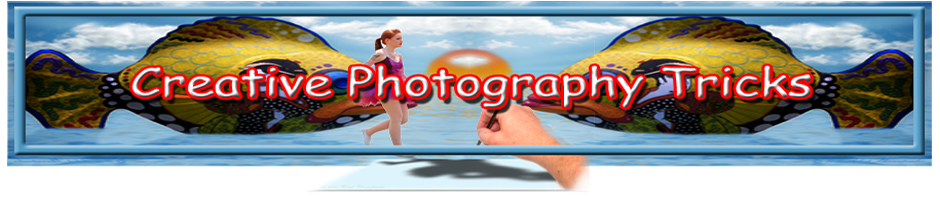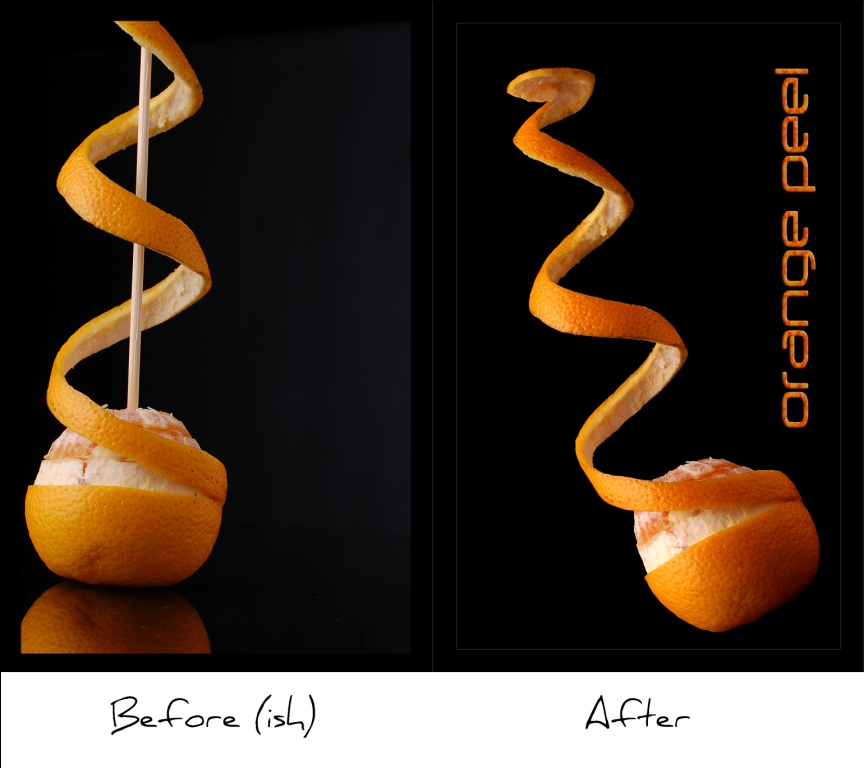For every rule there is an exception. Photoshop is the exception to whatever it was Newton said about gravity.
The effect of the floating peel (or floating anything) is always fun because it shows the unexpected. It shocks our brain for just a second and offers a bit of curiosity. Our brain instantly knows it’s wrong and sets out to uncover the mystery.
This floating peel effect is simple to do once the curtain is pulled back revealing the truth. The hardest thing about this shot is peeling the orange evenly around. I used a water cleanup marker (like Flair) to draw the even slice pattern, then cut on the lines with an Exacto knife prior to sliding my fingers under to peel.
Once you have the shot, it’s just a matter of erasing and cloning over the stick areas so they “disappear” leaving only the floating fruit.
I like the wooden skewer because you can adjust its position easily. It holds its position better than metal which tends to let the wet fruit slide.
You could also stack apple slices this way or have banana slices floating.
Try substituting a white background for a different look.
The lettering was made with a sample of color from the orange and a pattern overlay from the blend modes. The text font was Neuropol.