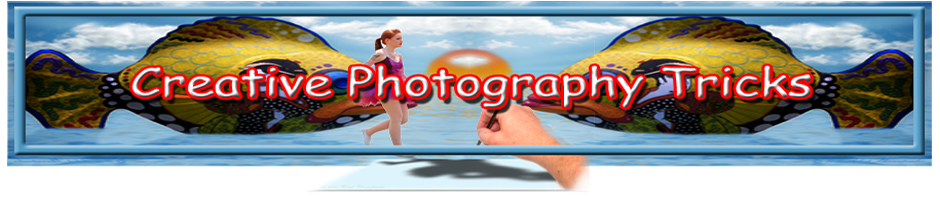Creating composites can be a great way to turn a so-so image into something really great.
Creating composites can be a great way to turn a so-so image into something really great.
For this post, I took a rather average scene of a farmer’s field and gave it a bit more interest by cutting it into three irregular parts,. (there’s that old #3 again!). I had three bales of hay in the photo so I thought, “What the hay!”
In Photoshop, I used DISTORT>SPHERE at a medium setting just to give it a little 3-D kind of look to begin. Then, using my LASSO tool, I cut three pieces out and put them on their own layers. I added equal DROP SHADOW and BEVEL to each of the three layers to give them some definition.
Once the three were separated, I made a new layer and used FILTER>BLUR>RADIAL BLUR>ZOOM (48) to add some motion to the scene.
I changed the BLEND MODE and opacity of the new blur layer until I got the look I wanted. And that’s a great tip. I urge you to try each layer mode when you’re creating. Normal is of course normal. But as creatives, normal is often the last thing we want. Try out each mode, try Multiply, try Screen. Try Overlay, Pin Light, Luminosity. And while you’re there at each layer, try using the keyboard shortcut, Ctrl-I to see what the inverse looks like. You’ll be surprised sometimes. But not if you don’t experiment.
By breaking up your work, you can often create composite photos that are much more exiting than the originals. Experiment with different backgrounds, textures, scrapbook effects and more. Throw a crazy filter effect over the whole thing.
Who knows?
If you have a photo you like, but don’t like quite enough (yet!) try creating a composite!
Here’s the original photo I used for the creative up top:
Whether you prefer more or less Photoshop… Check out this great resource for creative photography…
(Best thing is…you can get started with without any special equipment!) Have a look…