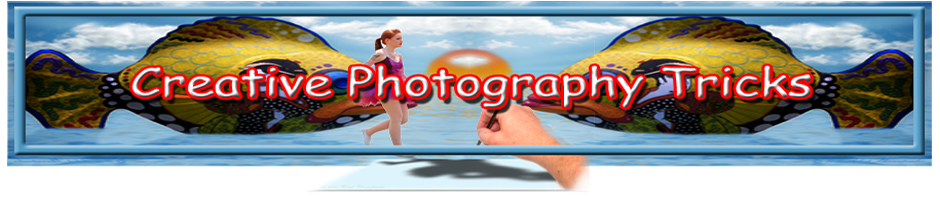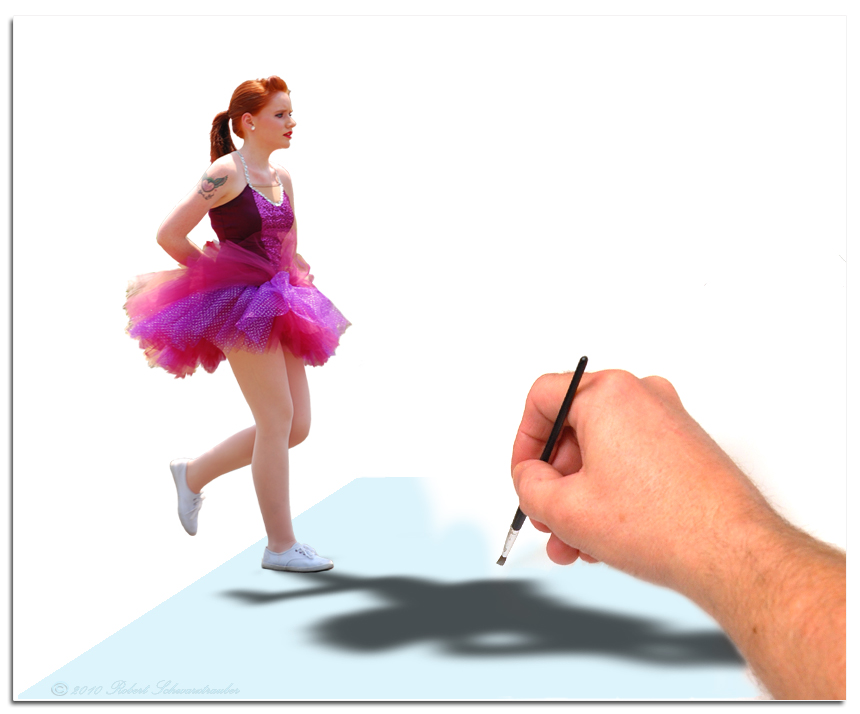One of the easiest ways to create artistic photography, starts with your arm.
Consider the sample photo here which contains only three simple elements:
1. A colorful photo of a woman (who was previously marching in a Memorial Day parade before I unceremoniously removed her with Photoshop)
2. A photo of my arm holding a paint brush
3. A color-filled rectangle (with a portion erased)
Essentially it’s two cutouts and a drawn colored box. Two techniques easy to master with any assortment or combination of tools in Photoshop.
Once you have the cutouts you can re-use them in any number of different scenes. Even create a series of prints based on your artistry.
Sure you say, imagination is great. But I’m just not very creative.
I can never think of what to make.
Fortunately, there is a way to boost your powers of imagination.
It’s EASY and it’s FUN!
One of the simplest ways is improve your imagination, your thinking, your ideas about what’s possible is to surf the net. There are hundreds, thousands of websites you can go to to see what others are doing. To get ideas.
My favorite happens to be Flickr.com because of it’s variety. Surf around, join some groups once you hone in on a style that interests you.That’s how I got hooked on OOB’s (out-of-bounds). Essentially photos within photos that take on a 3-D look.
If you’re looking for some great, way-out-there creativity, check out:
http://www.zuzafun.com/illusions
Next time you’re feeling a bit creative, but lacking ideas to get started, look around. Fire up your imagination by surfing around the internet for a while. Or go the museum and get a feel for the composition and colors used by the masters.
Not to create a poor copy of someone else’s work, but to stimulate the almighty power of your brain.
Then dice up some old photos that aren’t good as a whole and use those pieces to create your own Photoshop masterpiece.
So, go now and take a photo of your arm holding a paintbrush against a white background. Hold little brushes and big brushes. Hold a pencil. Hold a marker. Hold an exact-o knife.
Now you’ll be ready to bring on the artistic magic anytime you want. Use Photoshop to cut your arm, hand and brush out and you’re ready to paste it into your next masterpiece.
Once you’ve pasted in your artistic arm, erase a little bit of the scene so it looks like you not quite finished “painting” …and you’re done!
That should keep you busy for awhile!
CHALLENGE YOURSELF: In this dancer photo…
- Did you notice it contained 3 design elements? (arm, dancer, and blue floor)
- Did you notice the diagonal line created by the arm which drew your eyes to the subject?
- Did you notice the subjects bold color (Pink, a light shade of red)
- Did you notice the unusual perspective which gave interest
As you work these elements into your photos, you’ll see an enormous improvement in the quality of your work…and an equal improvement in all the oohs! and ahhs! you’ll get!
Need more compliments? Check out this great new resource for creative photography…