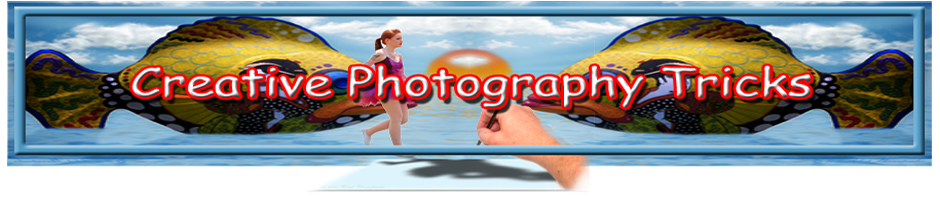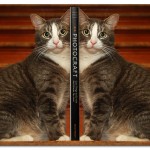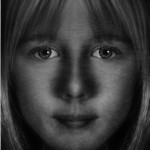- Cat Bookends
- Mirrored Faces
- Blue Gloves
Mirrored images can make for some really fun creative photography.
In each of the photos above, one object was photographed and then duplicated and flipped horizontally in Photoshop to create the finished piece.
The first was a simple photo of a cat on the stairs. By itself, not all that interesting. However, when the cat is duplicated and flipped they make for quite an interesting pair of bookends. Luckily, I had the perfect book on the shelf to add more realism. In case it is too small to read, it’s titled, “Photocraft: Cool Things to Do with the Photos You Love”. Isn’t that the purr-fect book for this photo? Although the book has lots of crafty things you can do with your photos, this creation is not one of them. Maybe it should be?
In the second photo, although the face looks pretty real, actually the left and right hand sides are identical. She’s perfectly symmetrical. That’s because one half of her face was duplicated and then flipped horizontally and put together to create this attractive image. It’s very attractive to your eye, yet something tells you it’s not real. This suspension of reality makes for a unique and interesting image. Plus, it means you only need half of a face to make a whole one! Might be just the creative photography technique you need for saving that great picture of you…after you’ve cut out “the ex”!
For the last photo, the blue gloves, I had an image in my head when I set up the photo, but I could never get it right. Rather than move on, I used the good photo of the one glove to create a composition. I duplicated it and flipped it horizontally. Now I had two, bold blue and yellow gloves against a black background. I decided to put them into water using the “FLOOD” filter for Photoshop. It doesn’t come standard with Photoshop, but can be downloaded and installed into your filters. (Just Google “Flood filter for Photoshop” and you should locate a download page. It’s free.) Now it’s shaping up! However, the empty space at the top cried out for something. So I grabbed a “bubble” from a previous photo and added it to the mix. Now I had a really creative “Washing” photo…all created from a mix of junk!
It’s amazing how much you can do with just a little.
Take the good parts out of any photo, grab your favorite photo editor and let your creative juices flow until you’ve created something great. Duplicate and flip horizontally or vertically. Stack on image on top of another. Add in whatever else you need. Once you get started, it can be addicting.
It sure is nice to know that you don’t have to be perfect. You just have to get started and work with what you’ve got.
Discover even more ways to create fabulous creative photography, starting right now…