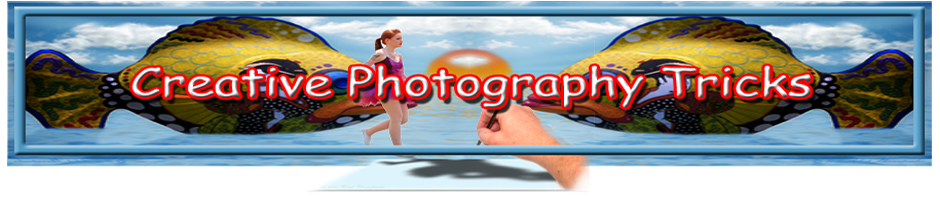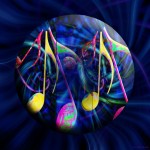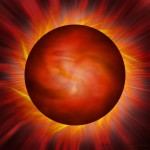Sometimes, the best way to learn is to play!
All of the “photos” in this gallery started from a blank canvas and used Photoshop Filters to produce these stunning special effects.
Imagine, creating your own stunning art collection this way!
Photoshop is more than just a photo fixer. It’s a powerful creator too!
Best of all, as you use the simple tutorial to create these, you’ll be learning all sorts of useful Photoshop tips, tricks and techniques using layers, masks and blend modes – all while you’re having fun!
No worries here mate! You can’t ruin your photo because it’s 100% Photoshop generated. And Photoshop does all the work with just your artistic guidance!
Since some things are better shown than told, I’ve created a rare (for me!) video tutorial that walks you through the process step-by-step. It’s 12 minutes of your life that you’ll never get back…but I think it’s well worth it!
Have a peek at the YouTube video tutorial here:
Have fun while you learn… play with Photoshop Filters!
P.S. – Some of you have asked how the rings were created since that wasn’t covered in the video. Quite simply, by creating the sphere, then drawing another circle inside, slightly smaller than the original, and deleting the center portion. Viola! You have a ring! Add some Bevel and Contour to it and you’re all set.
Check out this great resource for even more cool tricks…