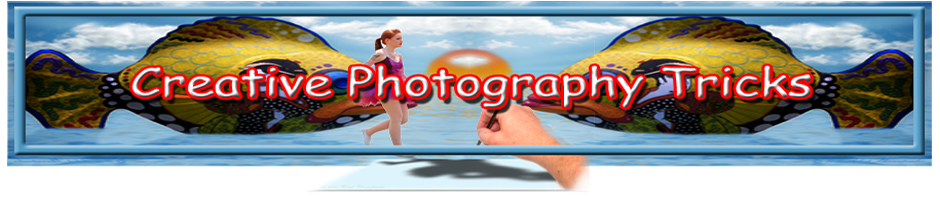7 Secrets for Taking Great Digital Snapshots …and Making Winners Out of Losers
1. Get In Closer
The most common disappointment is trying to take a picture of too much. You can’t get everyone from the party in one shot and still make out who they are. Details are best seen up close, closer than you are comfortable with. Move in close when you shoot or we’ll have to process it out later – before you print.
Zooming in makes great pics.
This is my #1 top-secret fix for bad pix. Use a photo editing software (Gimp, Photoshop, or Google’s Picasa) to zoom in, really close. CROP and create great digital pictures even if you failed to move in close when you shot.
2. See the Big Picture
Many a great photo was trashed because uncle Fred’s bald head blocked the shot. Cut off heads, your fingers, junk in the background all make for a less than desirable photo memory. Look all around the viewfinder BEFORE you press the button. Composing your picture well before you shoot is a great way to instantly take better pics.
Don’t worry though…it’s still better to shoot quick than miss the action.
If you are forced to act quick, we can most often remove everything that you don’t want with a photo editing software. Digital images are almost always improved by editing, even if it’s just to sharpen them.
3. Hold Still
This is one of only two fatal mistakes in photography. The blur! If you move or jerk your arm or finger down as you press the shutter your pictures will come out blurry. A good tip is to hold your elbows firmly against your sides as you take the picture. Then take a breath and hold it just as you press the shutter to take the picture. To get nice crisp, clear photos with lots of detail, hold still.
If you’re using a DSLR, a good rule of thumb to reduce blur is to always keep your shutter speed higher than your focal length. That is, if you’re using a 200mm lens setting, keep your shutter speed above 1/200 sec. Or if your using a 50mm lens setting, keep your shutter speed above 1/50 sec. You may have to adjust your aperture (lens opening) size to compensate for the amount of light. Or, you may have to change your ISO from say 200 to 400.
Unfortunately, there is very little that can be done after the fact to improve a photo that is blurry from motion of either the camera or the subject. However, if the focus is just a little off, we can often sharpen the image a bit with the photo editing software. But don’t count on it. Prevention is the best course of action.
4. Avoid Using the Flash
Open the curtains, blast on the room lights but try to avoid the flash if you can. Direct flash from on the camera, while necessary sometimes, tends to wash out the details and colors in a photo. We can correct this to some
degree later using photo editing software. If you must use a flash, best to use an off camera stobe, or bounce an on-camera speedlight off white walls or ceilings.
5. Don’t Let the Memory Fade Away
Most digital cameras let you choose the quality of picture you take. The finest quality pictures require the most memory. At the fine level, you may only be able to take 20-30 pictures with your cameras memory. That is because it uses a very large file size to capture more detailed images. However, you can now buy a 1 or 2 GB memory card to help shoot and store 500 more pictures before becoming full. Remember, the secret to getting great pictures is to take LOTS of pictures!
For the best photo quality, you should be shooting at maximum or the “FINE” setting on your digital camera. Especially if you want to edit the image later or enlarge your precious memory for framing.
6. What’s the Best Camera to Use?
It depends!
For optimal image quality and the ability to control every aspect of your photography, a digital SLR camera (DSLR) is the way to go. For those starting out on a budget, Nikon has an excellent model, the D40 for under $500. DSLR’s are a little bigger and heavier than a digital point and shoot camera, so you might be tempted to leave it home as you travel about. A point and shoot cameras might be better for you because you can just put it in your pocket or purse and take it anywhere. They take great pictures when used in the FINE mode, and they
cost less, but you’ll lose some of the control and creativity of the digital SLR. Think Nikon’s Coolpix, or for something in between Olympia’s new Pen.
If you’re serious about your photo work, the Nikon D90 was a great option, still is. Canon has great cameras too at this level. Nikon and Canon are the two heavy-weights in top digital photography so choose one of them for maximum versatility and minimal waste in buying equipment later as you progress.
7. Quiet on the Set…Action!
One sure way to get a bad picture is to stand everyone squarely in front of the camera and say “SMILE”.
The best pictures are natural, not forced. Say or do something funny to capture natural expression. Shoot in the off moments while folks are in some normal action. Or for kids, create a natural play setting and follow them around snapping shots as you go. You’ll be sure to get a great one this way!
Take your camera to the playground be sure to zoom or move your body to get in close. Focus on the eyes, they tell the story.
Folks are now snapping more pictures than ever because digital photography has made it so affordable. But sadly, they’re choosing to print fewer and fewer for display in their home. Sad because nothing makes a home more homey than the regular sight of treasured memories. It grounds us. It anchors us. Through photos we share much with the ones we love.
Just imagine your home without all those pictures on the wall and mantle.
Now, imagine there’s more!
Using these 7 tips will automatically improve your photos.
And the more you practice, the better you get.
Regardless of the camera or equipment you own, the thing that will most determine the quality of your photos is the 6 inches behind them. Your brain.
Whatever you spend to gain knowledge for better photography will yield a much greater return on investment than any photo gear you buy. In less than one year, I started from scratch and went on to win multiple awards in international photo competitions with just a simple Nikon 40D, an old outdated Photoshop program, and most importantly… what I learned and applied.
You can too!
Here’s my favorite resource for those on a budget and ready to get started right now…